As a global leader of CRM solutions, Salesforce Sales Cloud is the go-to-solution for enterprises to move their Customer Relationship Management to the cloud. GDPR and further protection laws make each organisation responsible to secure personally identifiable information (PII) data. The eperi Gateway will enable you to secure your data, and stay compliant across the globe.
- Security should be considered at the beginning!

While project managers take multiple considerations and requirements into account when starting an extensive CRM implementation project, data security and data breaches are not often a priority topic. The recent data breaches at British Airways and Mastercard only prove further that missing security provisions can be a costly affair. The eperi Gateway would render the stolen data illegible and therefore useless and of no value to the hackers! - Easily establish an eperi cloud data protection Gateway
The eperi Gateway plays a vital role between your Salesforce Sales Cloud application and the CRM user. One of the biggest advantages when comparing to Salesforce Shield, is that your cloud provider is not able to read and use the data. Only users, who access Salesforce via the eperi gateway, can view the data in clear text. It also works for standard fields and for your custom objects - just with a click! The eperi Gateway can be installed either on-premises or in the cloud, both totally under your sole control enabling state-of-the-art security. - Flexibility is key
Salesforce provides you with hundreds of possibilities to extend functionalities, such as custom fields and objects. The eperi Gateway solution provides you with the flexibility to adapt your data protection based on your required customisation, which satisfies worker’s council employees and CISOs with straight-forward use cases and scenarios. Once adoption, usage and security processes are in place, you are also able to further expand functionality as required.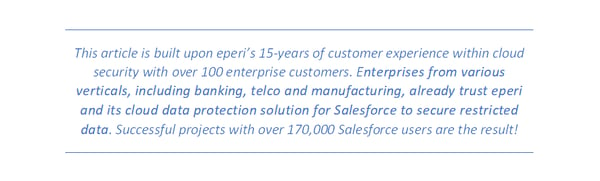
- Decide what data should be encrypted
eperi provides you with the flexibility to encrypt or tokenise various Salesforce objects. Additional fields are optional and can be considered based on customer-specific scenarios. You should consider your Salesforce architecture, workflows and user groups when adding new security policies. As always in security: encrypt as much as needed and as least as possible. - The time has arrived for cloud data protection
As well as your Salesforce cloud project, the eperi cloud data protection solution is equally as effective for any other application, whether already in the cloud, or being planned to be moved to the cloud. The gateway can scale across multiple geographies , different compliance regimes and any cloud application via its flexible API interface. The eperi Gateway supports you with its easy-to-use interface and adaptable templates to handle the most complex of requirements. - Roles & Responsibilities
Once the eperi cloud data protection solution is integrated, you as an enterprise customer are able to further restrict access to data via the profiles, roles and permission sets in Salesforce. No matter what sharing settings are selected in Salesforce, the eperi Gateway will ensure that the encryption and data security processes flow smoothly. - Secure all your cloud data with eperi
Our customers have ratified that eperi is their platform of choice for all clouds including; Salesforce, Microsoft Office 365, SAP SuccessFactors and any other applications. More indepth information is available via the eperi website, including data sheets, regular blog articles and videos. We are more than happy to discuss your cloud data protection requirements via salescontact@eperi.com. Let’s stay in touch!
Contact us: salescontact@eperi.com
Author: Georg Gütschow - Technical Product Manager
To know more follow the author on LinkedIn!
Recommended for You




